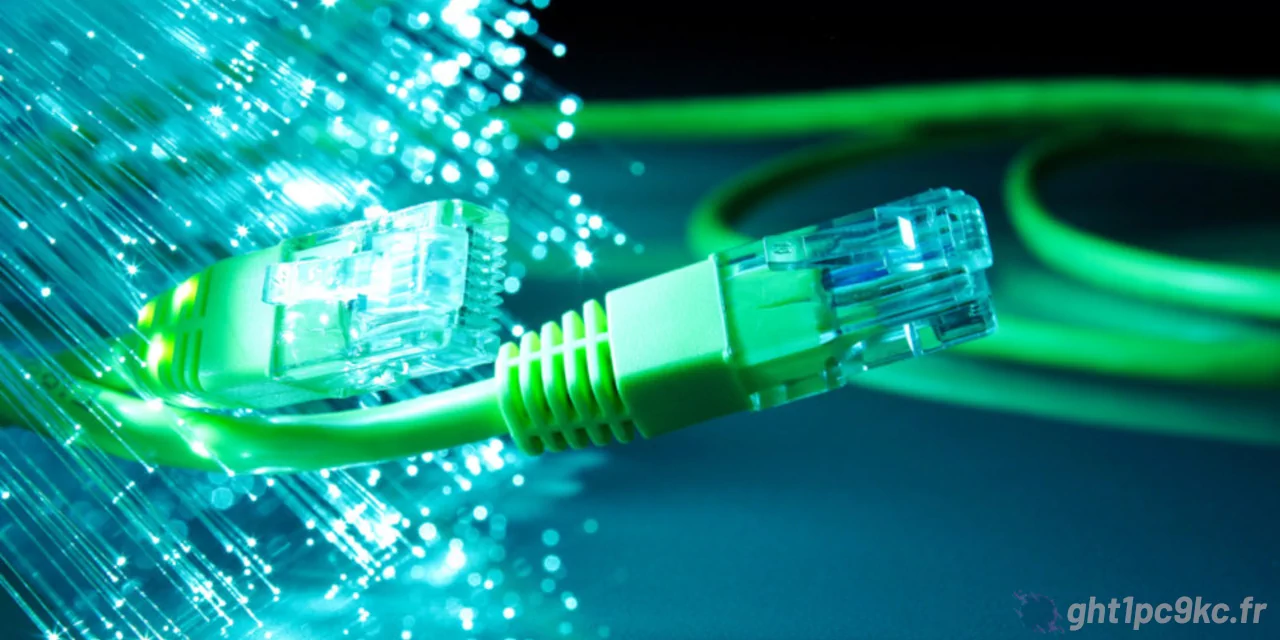DNS resolution for MacOS
For the past 6 months, I’ve been discovering the joys of MacOS. Apart from the keyboard layout, which changes a lot, I really missed debian’s DNS resolver. The ability to have a specific resolver for internal domains. These are the domains I usually only use through a VPN.
After a bit of searching, I finally found a similar configuration.
DNS resolver for MacOS
By placing a file with a specific domain name in the /etc/resolver/ directory, I can ask MacOS to resolve this domain with a specific DNS server.
For example, if I put the following configuration in /etc/resolver/ght1pc9qc.local :
nameserver 10.0.0.53
The ght1pc9kc.local domain will be resolved with DNS 10.0.0.53, but everything else will continue to be resolved by the DNS configured on the network card.
To check that the confguration is recognized, simply enter the command scutil --dns :
resolver #8
domain : ght1pc9kc.local
nameserver[0] : 10.0.0.53
flags : Request A records, Request AAAA records
reach : 0x00000002 (Reachable)
order : 1
The man 5 resolver command gives other possible parameters for the contents of the file. For example, you can specify domain if you don’t want to name the file after the domain to be resolved.