The Server Sent Event protocol with Spring Webflux
When an application needs to notify its users of an event occurring on the server, several strategies exist: Long polling, WebSockets, or Server Sent Events (SSE).
Comparing Different Strategies
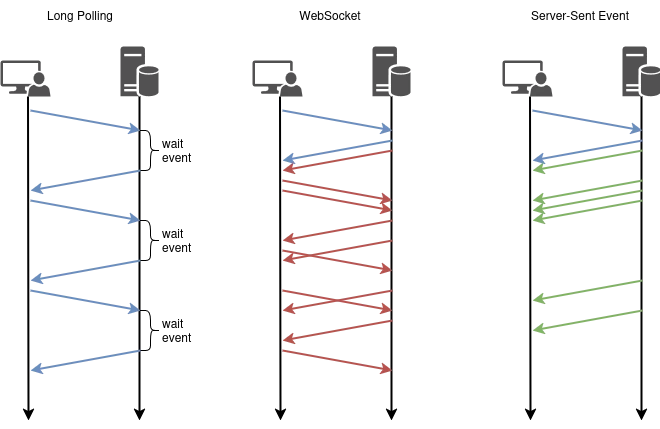
Long Polling
Long polling involves the front-end making an HTTP call to the backend in anticipation of future information that the backend might need to send. The backend keeps the connection open, and when it needs to send a notification or other information to the front-end, it responds. The front-end then retrieves the information and sends another request to the backend In prevision of the next data to be sent by the server.
Compared to short polling, this approach is more efficient as it reduces the number of requests. Additionally, it allows for two-way communication. The main downside is the need to maintain an open connection constantly.
It is recommended to limit the wait duration on the server side and return an empty response rather than keeping the connection open indefinitely.
WebSockets
WebSockets is a widely used protocol based on TCP for exchanging text or binary data between a client and a server in real time. It was standardized in 2011 by the IETF through RFC 6455 . A persistent TCP connection is initialized via HTTP(s), allowing as many messages as needed to be exchanged in either direction.
Server Sent Events (SSE)
Server Sent Events is a standard that has been around for a while. Opera implemented it experimentally in 2006, and the W3C validated it in 2013. Due to its age, it is fully supported by most browsers and is part of the HTML5 specification.
Unlike WebSockets, SSE operates over the HTTP protocol and communication is unidirectional—it can only send events to connected clients. Another disadvantage compared to WebSockets is that SSE only transmits text, not binary data, though JSON can still be used.
Among the advantages of SSE, automatic reconnection and stream resumption stand out. If the client reconnects, it remembers previously read events.
Finally, my favorite advantage: SSE is very easy to implement in Spring Boot. When combined with Reactor and WebFlux for reactive programming, Server Sent Events offer interesting possibilities.
One Drawback
When HTTP/2 is not used, server events are limited by the maximum number of open connections, especially when multiple tabs are open. This limit is set by the browser and is 6 per origin (see Chrome and Firefox bugs). You can have 6 connections for server events across all open tabs on www.example1.com and another 6 for www.example2.com . With HTTP/2, the number of simultaneous HTTP streams is negotiated between the server and client and defaults to 100.
Spring Boot Implementation
A simple controller and a function producing TEXT_EVENT_STREAM_VALUE are enough:
| |
This example is functional but not particularly useful. It simply sends a string with a counter every second, which isn’t very interesting once the stream is subscribed to.

Using Sinks
We can use a Sink from Reactor to feed our SSE. This allows us to control the events sent into the subscribed stream and makes our controller more useful.
| |
Now, we control what is transmitted over the SSE connection with a code that’s quite frugal.
By moving notificationSink into a service, it can be used throughout the code to trigger a notification event via tryEmitNext().
The parameters used when creating the Sink are important:
.many(): There will be multiple events..multicast(): This stream will be subscribed to multiple times..directBestEffort(): No buffering. The message is sent only to subscribers that are present and ready to receive it. If they miss it, it won’t be resent.
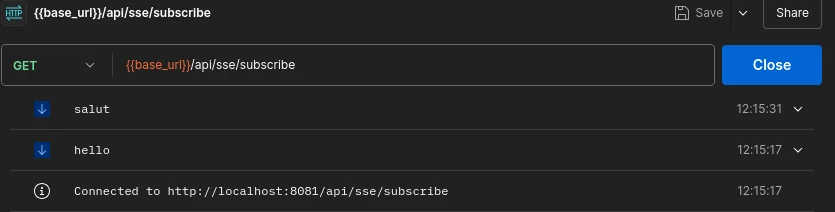
Automatic subscription cancellation
Before we look at how we can contextualize the stream to target specific users, we can enhance our controller a little to better exploit the SSE features.
| |
Spring provides a ServerSentEvent class that allows producing events with an ID and a type. The ID enables the client to resume where it left off in case of reconnection, and the type allows observing specific events. We used a ULID
to generate the event ID, but a simple counter could have been used as well.
In the example above, as soon as the connection is established, an open event is transmitted. Without this event, the client will only acknowledge the connection’s success after receiving the first message, which can cause issues, particularly for subscription cancellations.
One of the nice features of SSE communication is the automatic cancellation of the subscription by the client. If the user leaves the page or tab that opened the SSE connection, the browser cancels the subscription, and it is possible to intercept this event. This allows for easier management of the processes that follow this cancellation. In the example above, we used Flux.create(sink -> {}). This creates an independent, subscription-specific flux and gives us access to the sink of the flux, through which we can intercept the cancellation. Using this, we subscribe to the notification flux and cancel this subscription if the specific flux of the SSE is canceled. The cancellation is only triggered by the client if it has received at least one event. Hence the importance of the open event sent immediatly after subscription.
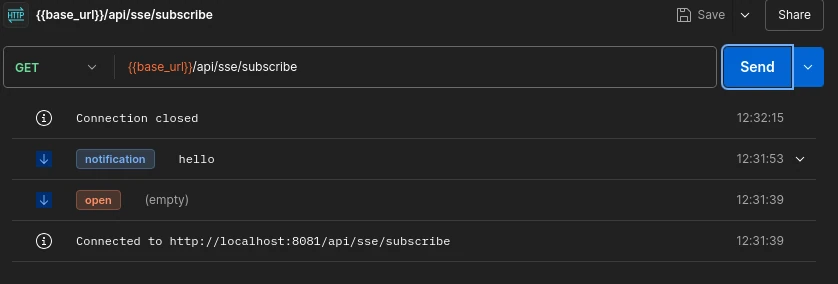
Contextualizing the notification flux
The final step towards a credible notification service would be to be able to target a specific user instead of broadcasting. To achieve this, we’ll modify the code as follows:
| |
The security of controllers provided by Spring Boot works perfectly with SSE routes. If you have set it up, you can:
- protect access to the SSE route
- retrieve the logged-in user from the SSE route
This is what the function does with ReactiveSecurityContextHolder. The part ctx.getAuthentication().getPrincipal()).self().login() depends on how you have configured your authentication. Here, we simplify and only retrieve the user’s login, which will serve as the key for my Map.
The Map allows finding the sink corresponding to the user we want to target. Thus, in the sending function, we add a user parameter that, if present, will allow finding the correct sink.
In the onCancel, we make sure to properly cancel the subscriptions, and if there are no more subscriptions on the user-specific flux, we remove it from the Map. Indeed, if a user opens multiple tabs, they will subscribe multiple times to their personal flux. We do not want to remove the flux from the Map if subscriptions are still open.
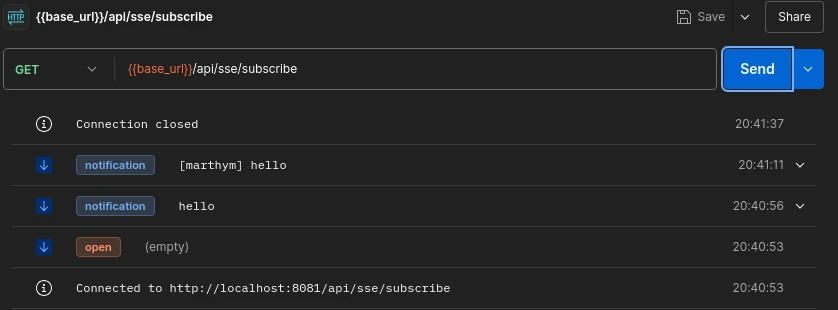
Messages targeting a specific user are preceded by the name of the targeted user in square brackets.
Conclusion
Our notification service is complete, it just needs to be put to use. This notification principle is used in Baywatch , so if you want to see the full implementation using SSE, check out the app’s GitHub repository: GitHub :
